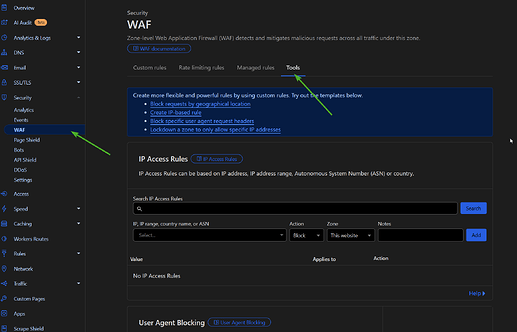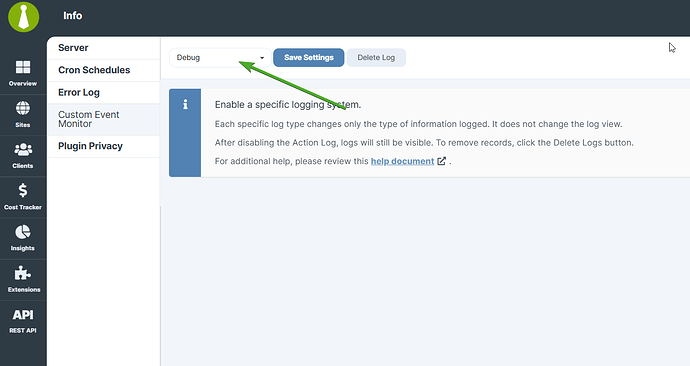I have an ongoing issue with my sites that are using Cloudflare. I have gone through both posts in MainWP support on Cloudflare, recommended settings and adding the WAF rules along with allowing bots and nothing has done anything for me. Seems that after the latest update has been out a while, it may start to reconnect again only to be lost again on the next update. As I have said, I have gone through the instructions that I have been able to find and nothing is helping.
What WAF rules are you using? Are there any errors in the CF logs?
I use CF with some custom WAF rules and have no issues.
These are the only instructions I have found. https://newcom.mainwp.com/t/setting-up-cloudflare-waf-rules/6905
The HTTP 5xx Error log doesn’t load anything. It just says loading in all browsers.
@rockindoublej did you try this knowledgebase article Troubleshoot connection problems - MainWP WordPress Management
My suggestion if you are not using any other WAF rules is to go to tools under WAF and add your Dashboard IP there and remove the WAF rule. Also make sure you are not using Bot Fight mode.
Yes sir, no effect. I have gone through that post multiple times to make sure I didn’t miss something.
I’ll certainly check that but I have added my dashboard IP and I have turned off Bot Fight. Those are instructions already in the two articles I found.
Are you saying to not skip the security level WAF rule or skip all rules?
The WAF rule to bypass the IP is close to but not as final as adding it to the tools section. On the free CF plan you only get 5 WAF rules so I hate to waste one for a single IP bypass. If you are going to use that rule make sure to check all of the skips.
I use all 5 rules and have a lot of custom locks and adding the IP to the tools section works to allow my server to bypass all of my rules.
I am only using one rule now as I don’t know enough to use any more than that. I told it to by pass everything but not sure it is. How would I add the IP to the tools section?
You can try adding it here and see if that helps:
Have you tried setting the Custom Event Monitor to Debug to see the exact response you’re getting from that child site when you try to connect it?
I do have it there, no impact.
I have not turned on debugging but will. I don’t know a lot about this stuff so at a bit of a loss since the FAQ and resources don’t go far enough to help me.
I have activated that but going to that page, noticed the error log which I clicked on. I have 91 PHP warnings from just today.
Please do try enabling it and after you do, make a new request to connect to this site.
In the logs, you should see a response from the child site. Usually, the log contains additional information about which security rule is blocking or interfering with the connection.
If there is any sensitive information such as the URL of the child site that you don’t want to share publically, please open a private Help Desk ticket and we will look into it.
For privacy I did upload in a support ticket but would like to complete the answer here for others if we can. ![]()
I’m having the same issue, I have 7 sites through Cloudflare, and they all have the same WAF rules. But just with one site I receive the message: MainWP Child plugin not detected or could not be reached! Ensure the MainWP Child plugin is installed and activated on the child site, and there are no security rules blocking requests. If you continue experiencing this issue, check the MainWP Community for help.
I already tried deactivating and reactivating the plugin. I already restablished all child sites connections and its up. But when I go to Plugins-Manage Plugins, then I get that error message.
I believe I have everything resolved now. Somewhere in the settings on my website in cPanel, there was a selection to force https. That apparently was causing in my terminology, a double negative and confusing the process. I also found that WP Cerber requires you to select that your website is behind a proxy server. Those two changes fixed the issue. Hope this helps someone else as it was a struggle for me.
This topic was automatically closed 30 days after the last reply. New replies are no longer allowed.