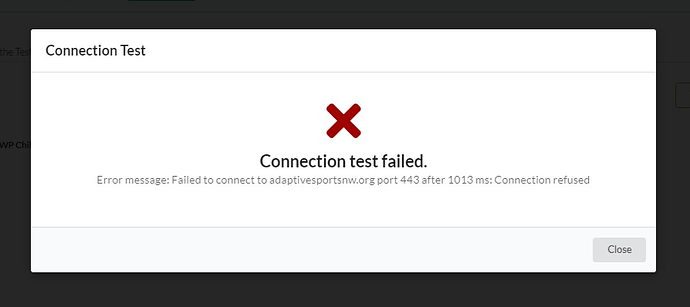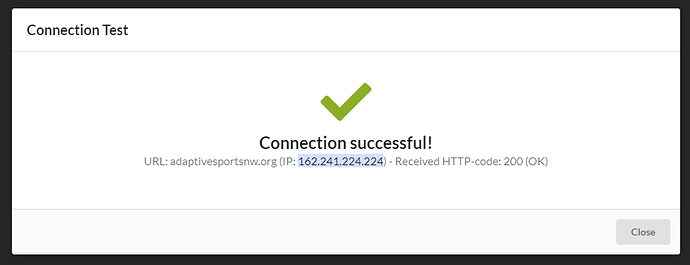I was going to re-open a previous thread [https://newcom.mainwp.com/t/connection-refused/4755] but I don’t see how to do that, so I’m starting a fresh thread to revisit this situation.
Quick backstory: two of my child sites hosted on Bluehost seemingly suddenly disconnected from my MainWP dashboard and cannot reconnect. When I run the “Test Connection” option during the “add site” process, the error I receive is “Connection Refused”. I have never had any other (out of 50+) child sites produce this specific error.
I have gone through as much of the standard troubleshooting steps as I have found, including adding my Dashboard’s IP to the Allow list in Wordfence, completely disabling/removing Wordfence, checking .htaccess for additional security rules, and reaching out to Bluehost to ensure there are no hosting firewall blocks in place. After being escalated to the more technical branch of support, I received the following response:
From case review, I understand that we have whitelisted the IPs of MainWP service for your website, however I have readded IP 169.59.11.40 to whitelist. If there are any additional IPs available for MainWP, please let us know so that we can try whitelisting them all. This should be the only constraint from hosting server end if the connection issue is located from hosting server as I looked into the help article from MainWP regarding the “connection timeout error” issue I found here:
[Troubleshoot connection problems - MainWP WordPress Management]Additionally, I verified that there were no blocks that I could locate for MainWP Child plugin on the server logs. Also, from the troubleshooting steps mentioned in above article, I would suggest you to check if any security plugin is installed and if there are some security rules left by them and to make sure no custom security rules in the file.
Since the IPs are already whitelisted on our end, I would suggest contacting [MainWP Support] as suggested by them in the same help article above. If there are any specific details that MainWP Support has for us to check or to update on our server end, please do let us know so that we can definitely look into it and help you further accordingly.
There are no proxies in place that I know of, not using CDN such as Cloudflare, nothing else that I can tell would put a block between these two sites. If I’m missing something or you have additional things I should check, please let me know.
There are 2 sites giving me this “connection refused” error. One had recently been migrated to Bluehost when the error arose (although it had connected fine after initial migration). The other had no changes made to it around the time of the sudden disconnect and refuse to reconnect.
Thanks for putting up with me dredging this back up - I’d really like to bring these sites back into my automation routine rather than resorting to my workaround of simply logging into them directly once a week. Thanks in advance.