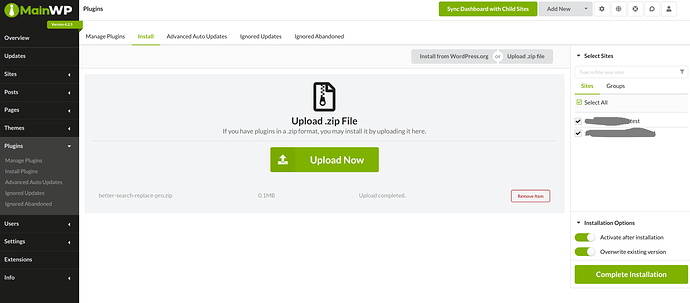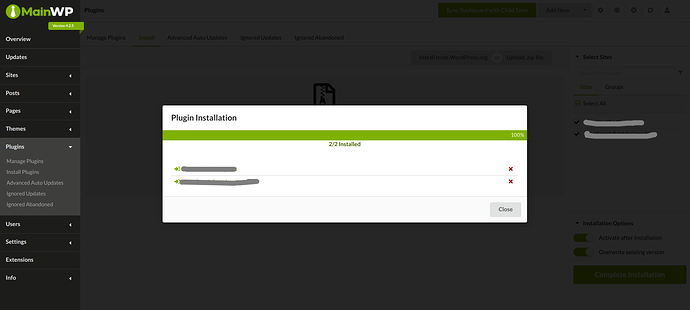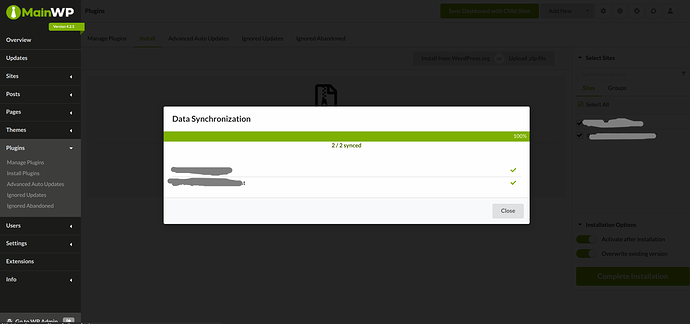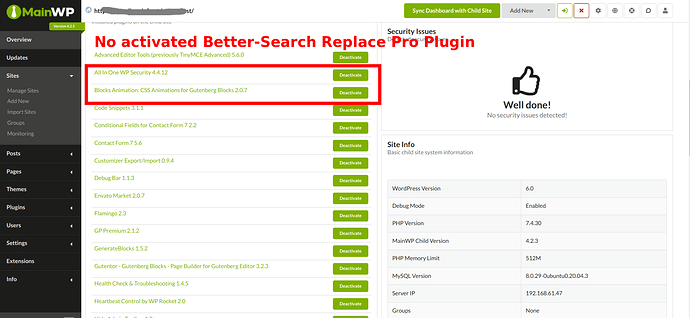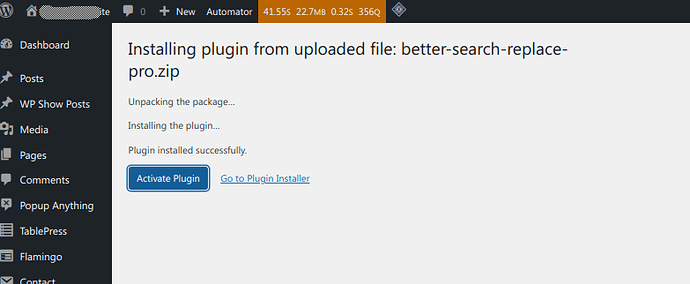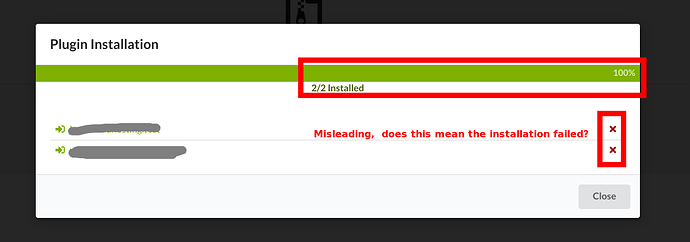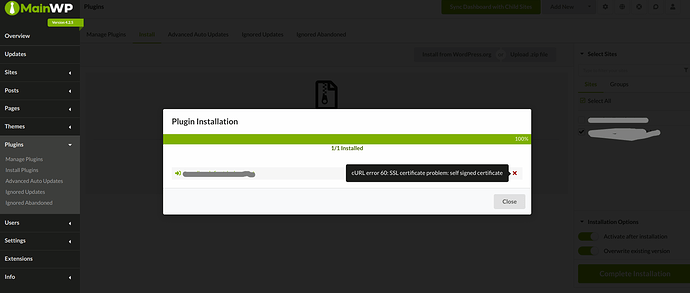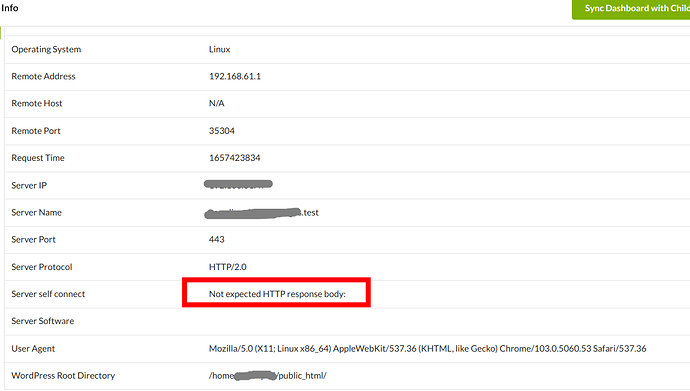Feedback & Question:
These are just my initial thoughts, feel free to ignore the “babbling noob” happens often, 
Feedback:
1.) Be explicit - as a new user, with “new eyes”… redefining the word “installed” to mean “sites attempted installed”, coupled with a progress bar that says 100% is misleading. “2/2 attempted site installs completed, results below” or something like this would probably eliminate some initial confusion
2.) Expand error indicators - I randomly discovered that the red x contained a tooltip diagnosing my problem, hunting bugs shouldn’t be luck. I understand, appreciate, and like your clean UI, however consider only on failures where the red x appears adding ‘more info [red x]’ as this would probably lead to users understanding their troubles more efficiently.
3.) I noticed that troubleshooting the cURL error 60 SSL problem is outside the scope of your support. I understand the policy, becuse there is, in fact a wide variety of ways to troubleshoot this across systems. However, in light of the fact that this error, destroys a core functional component of your plugin’s usability… I think it would be more useful to users if you created a single knowledgebase page… that begins with the giant header:
“Troubleshooting cURL error 60 is outside the scope of our support, however we provide the below information as courtesy to our users. If none of solutions below work for you we suggest that you contact your sysadmin for more assistance. If you would like to add your solution to this error to this page, please use the submission form at the bottom”
You can have an intern spend a day cruising stackoverflow, medium, etc adding the most common / recent solution to the page. And if your SEO is efficient, your knowledgebase of different solutions to this problem eventually drives more traffic to sight, increasing awareness of your product, increasing $$.
(i.e. it is a little abrupt to tell potential customers ‘we don’t support this, good luck…’ while they are trying get core functionality to work.)
Alternative: Same outside scope of support message above, then a single page with common methods of adding validated SSL certs to test environments. 
In any case, for anyone else that confronts the cURL error 60 problem while using this plugin in a test environment my eventual solution was copy my entire self-signed certificate and paste it to the end of ../wp-includes/certificates/ca-bundle.crt
This solution works for the site on which MWP is installed… (I can install zipped plugin, but doesn’t work for child sites - can’t install zipped plugins, child site ssl add to its on wp-includes/ceertificates/ca-bundle.crt and the MWP parent’s ca-bundle.crt as well… :-/
Question:
I now have a single error in my Server self connect:
I can find nothing in the knowledgebase to troubleshoot this:
Any pointers?
thanks