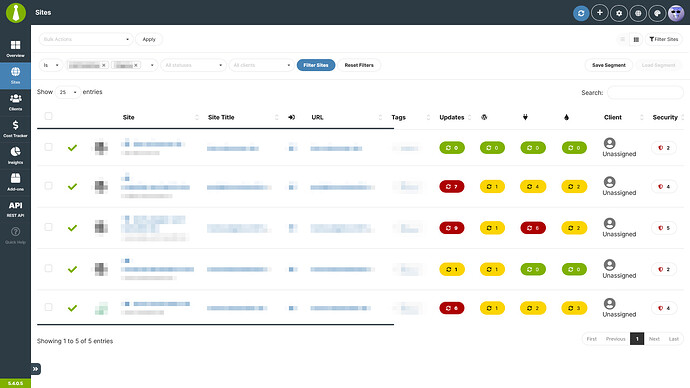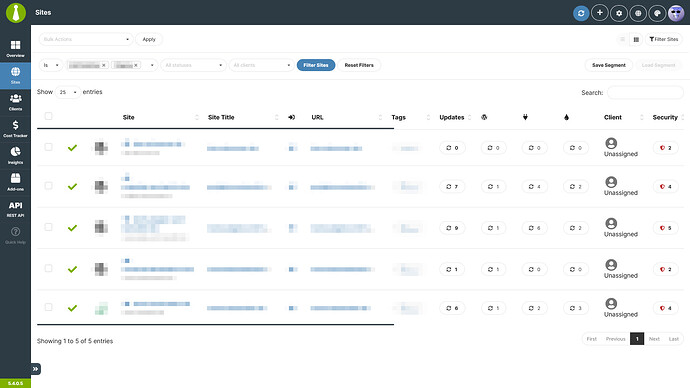From my point of view, it would be nice if it were easier to see how many updates are currently pending in the various areas per site, by highlighting them in colour. As I recall, this used to be the case in MainWP (but my memory may be deceiving me).
Unfortunately, all ‘buttons’ or hyperlinks with the updates have the same class (‘ui mini grey button’) - which also prevents or complicates styling with a custom theme (actually only possible with additional javascript). Would it be possible to add an additional class (update-red, update-yellow, update-green or similar) to allow for further styling - or perhaps enable the colour option directly via a setting?
The before-and-after comparison in the two screenshots shows how the recognisability is significantly improved - so you can see at a glance whether updates are available for a website or not: