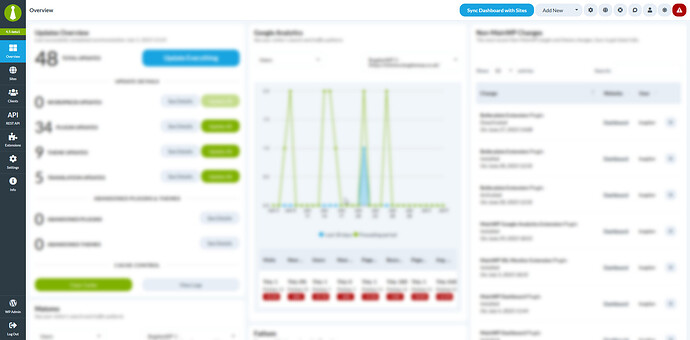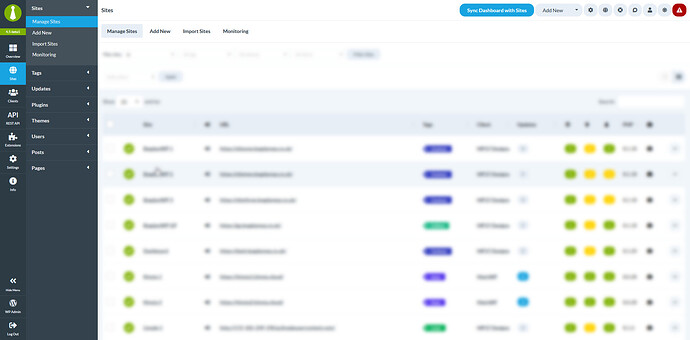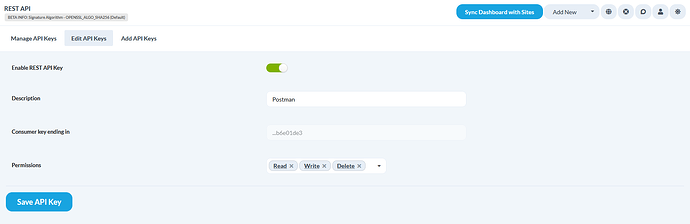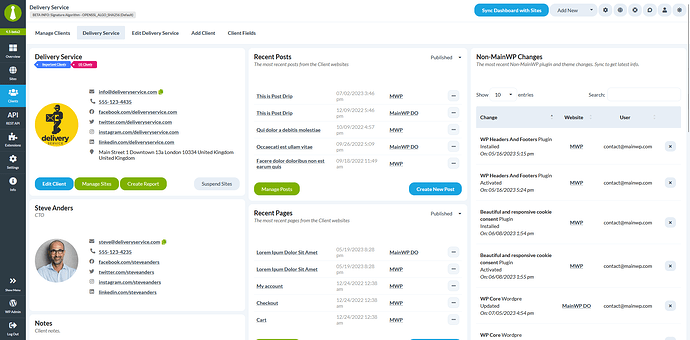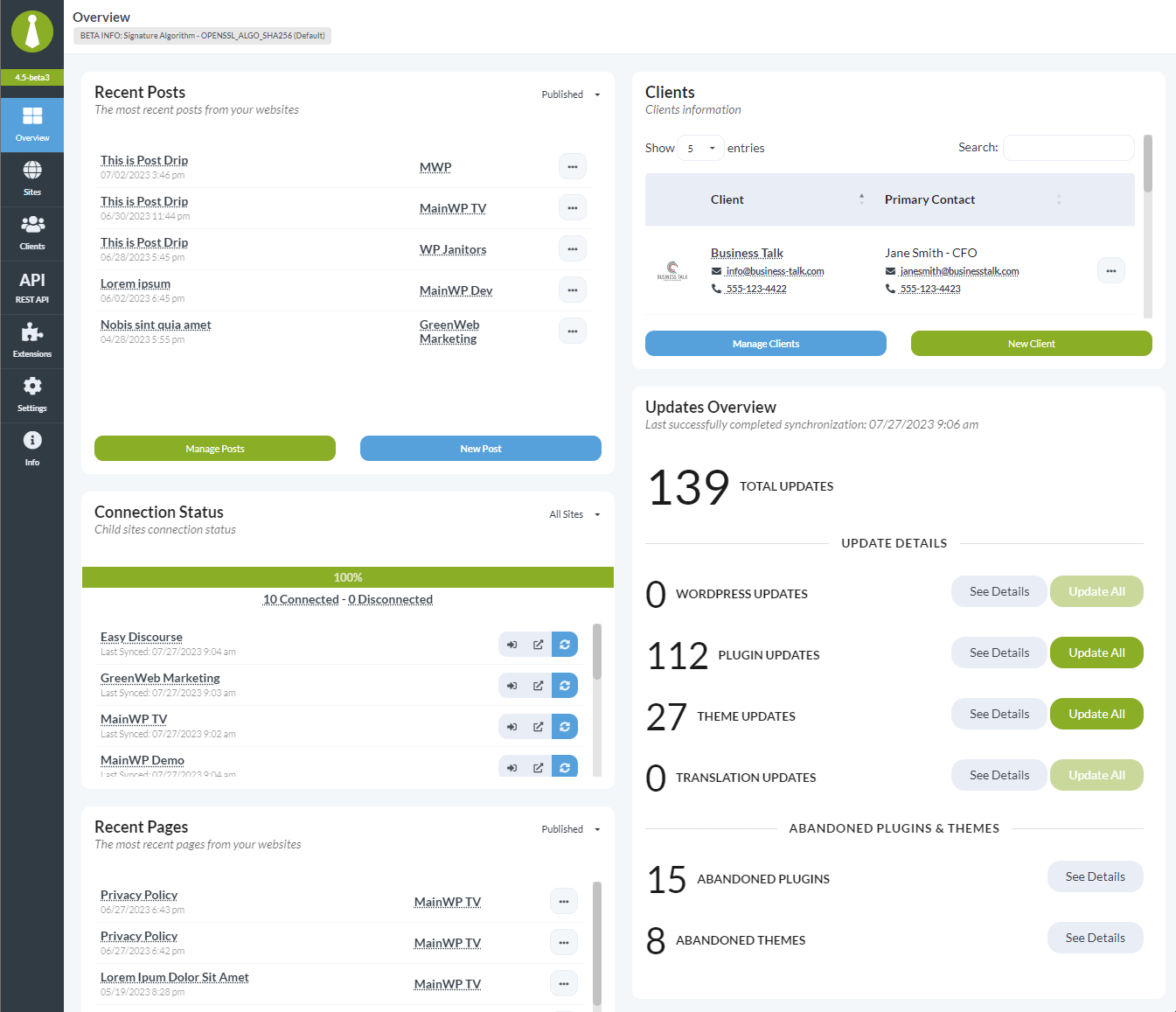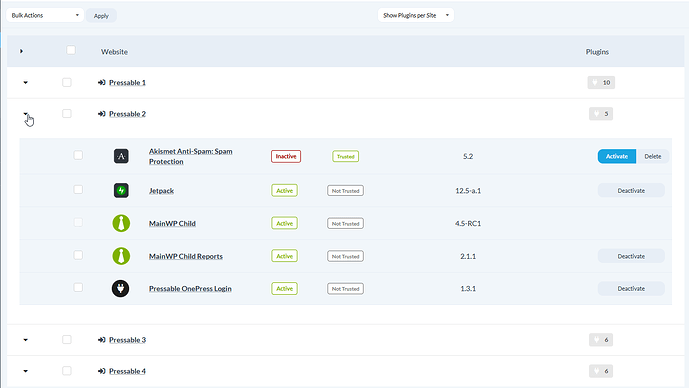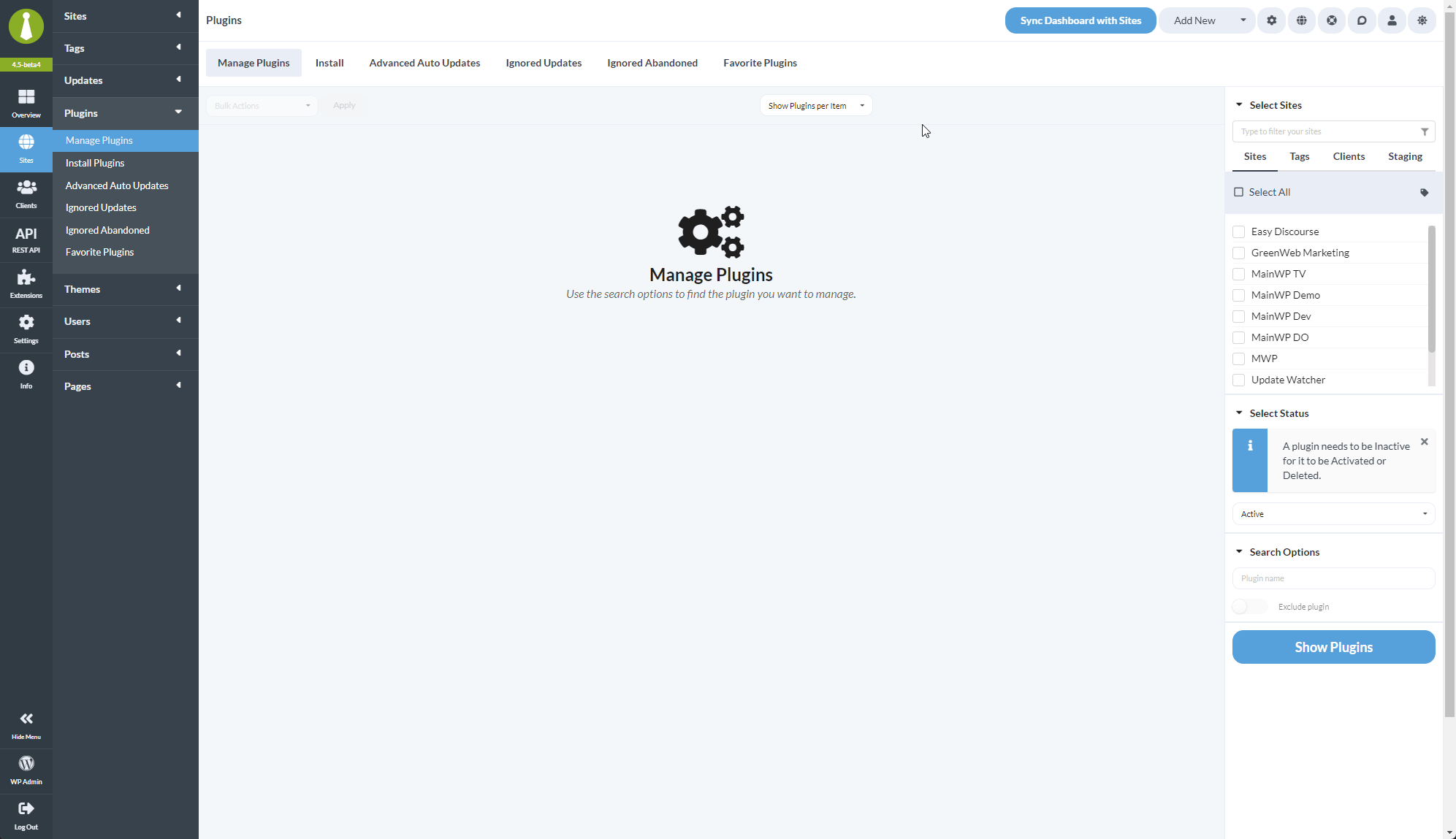RELEASE FOCUS
OpenSSL Signature Verification Algorithm Updates
In version 4.5 of the MainWP, we introduced the capability to set a custom Signature Verification Algorithm and added PHPSecLib as an alternative to OpenSSL. Both options can be set globally for the entire Dashboard or on a per-site basis.
Previously, MainWP used the SHA1 algorithm to verify signatures. However, as some hosts began updating the OpenSSL library to version 3, we encountered some incompatibilities with OpenSSL 1. This is mainly because some hosts, after updating to OpenSSL 3, have disabled SHA1, considering it a legacy option.
To address this, we switched to SHA256 as default, which provides enhanced security and is compatible with both OpenSSL 1 and OpenSSL 3.
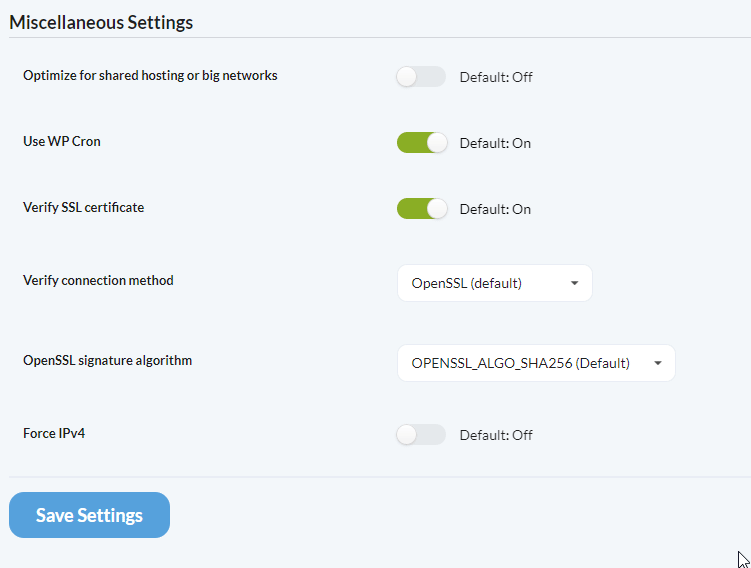
If, for some reason, you wish to switch back to SHA1 for the entire MainWP Dashboard or only for specific sites, it is necessary to reconnect the present sites to the Dashboard. This can be accomplished by navigating to the WP Admin of the Child Sites, deactivating and reactivating the MainWP Child plugin (which will disconnect it from the Dashboard), and then reconnecting the child site in the Main Dashboard.
PHPSecLib as Alternative to OpenSSL
OpenSSL is a widely-used software library for applications that secure communications over computer networks. However, in certain scenarios where OpenSSL is not available or improperly configured on a server, using PHPSecLib may be a viable workaround.
If OpenSSL is properly set, which would be the case on most web hosts, there is no need to switch to PHPSecLib. However, PHPSecLib is an excellent alternative if you are setting up a localhost where OpenSSL sometimes has configuration issues, and you would otherwise need to locate the openssl.cnf file and enter its path in the MainWP settings.
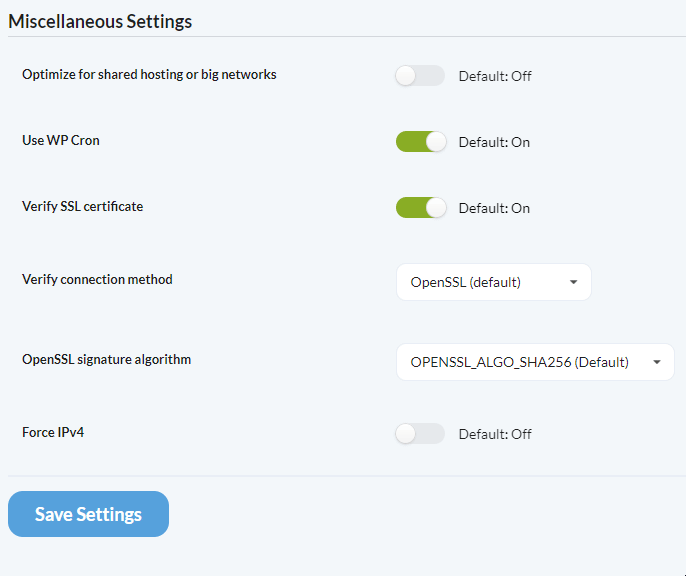
Read More about Signature Verification Algorithm and PHPSecLib Settings.
Main Navigation Redesign
To declutter the main navigation and to make room for upcoming additions, we introduced the 3-level (left-left-left) navigation system.
The MainWP team has tested this update thoroughly on internal development servers and confirmed that the version works properly. However, it’s impossible to test every configuration. That is why I am asking if you could install the Dashboard and Child plugins on some of your test sites and let us know if you find any issues.
DOWNLOAD
UPDATE INSTRUCTIONS
New Testing Environment
This update should be stable and not cause any significant issues; however, we do recommend you set up some dedicated testing sites or sub-domains until you have verified everything works on your server setup.
If you are setting up a new testing environment, all you need to do is download and install the Dashboard and Child Plugin as usual.
Existing Sites
If you decide that you want to run the Beta on your existing live environment, follow these instructions:
Upgrade Dashboard Plugin
- Download the MainWP Dashboard ZIP from above
- On your MainWP Dashboard site, deactivate and delete the version that you are currently using
- Install the new (beta) Dashboard plugin
- Activate the plugin
Upgrade Child Plugin
- Download the MainWP Child ZIP from above
- Then get to your MainWP Dashboard
- Go to the Plugins > Install > Upload page
- Select the sites you want to upload it to
- Upload the Child Plugin you downloaded earlier
- Be sure BOTH “Activate after installation ” and “Overwrite existing” are selected
- Press the button to complete the process
That will install this version on your child sites for you.
HOW TO REPORT PROBLEMS WITH MAINWP BETA VERSIONS
For reporting MainWP beta issues, we created a separate subcategory under the Support section. To report problems, please go to the Beta Category and post as many details as possible about the problem you have found.