When I try to add new site to mainWP portal, it starts loading but does not end loading
What could be wrong in this?
When I try to add new site to mainWP portal, it starts loading but does not end loading
What could be wrong in this?
Welcome to the MainWP community!
Do you mean that the process gets stuck on this message?
'Adding the site to your MainWP Dashboard. Please wait...'.
Have you checked if the site gets added to the Dashboard, even though it looks like it might be stuck?
Can you please post the community system report from your MainWP Dashboard for review? The report is located in your Dashboard under Info → Server, on the top right of the page.
Be sure to use the button like the one below; this button hides all your private information:
![]()
Pressing the button auto-copies the report to your clipboard then just paste it in a reply here.
Yes it gets stuck on Please wait…
Site is not added even after getting stuck.
I will create the report now.
I am unable to find the system report. There is no Info section in my dashboard.
Apologies, the Info page was moved to the ellipsis menu in the top right:
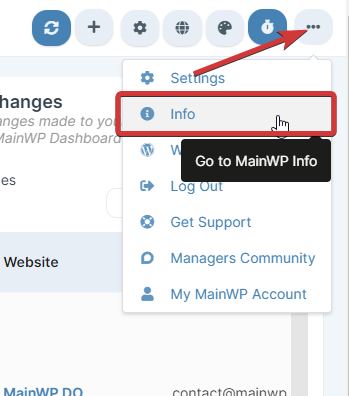
Thank you for the clarification.
But I am unable to click on the 3 dots too.
### WordPress Check Required Detected Status ###
FileSystem Method = direct direct Pass
MultiSite Disabled =true true Pass
WordPress Memory Limit >=64M 40M Warning
WordPress Version >=6.2 6.4.3 Pass
### PHP Required Detected Status ###
cURL Extension Enabled =true true Pass
cURL Timeout >=300 seconds 60 Warning
cURL Version >=7.18.1 7.87.0 Pass
OpenSSL Version >=OpenSSL/1.1.0 OpenSSL/1.1.1w Pass
OpenSSL Working Status Yes Yes Pass
PCRE Backtracking Limit >=10000 4194304 Pass
PHP Allow URL fopen N/A YES
PHP Disabled Functions N/A No functions disabled.
PHP Exif Support N/A YES
PHP IPTC Support N/A YES
PHP Loaded Extensions N/A Core, PDO, Phar, Reflection, SPL, SimpleXML, Zend OPcache, apcu, bcmath, bz2, calendar, ctype, curl, date, dom, exif, fileinfo, filter, ftp, gd, gettext, gmp, hash, iconv, imap, intl, json, libxml, litespeed, mbstring, mysqli, mysqlnd, openssl, pcntl, pcre, pdo_mysql, pdo_pgsql, pdo_sqlite, pgsql, posix, readline, session, shmop, soap, sockets, sqlite3, standard, tidy, tokenizer, xml, xmlreader, xmlrpc, xmlwriter, xsl, zip, zlib
PHP Max Execution Time >=30 seconds 3000 Pass
PHP Max Input Time >=30 seconds 3000 Pass
PHP Memory Limit >=256M 1024M Pass
PHP Post Max Size >=2M 1024M Pass
PHP Safe Mode Disabled =true true Pass
PHP Upload Max Filesize >=2M 1024M Pass
PHP Version >=7.4 7.4.33 Pass
PHP XML Support N/A YES
SSL Extension Enabled =true true Pass
SSL Warnings = empty Pass
### MySQL Required Detected Status ###
MySQL Client Encoding N/A utf8
MySQL Mode N/A NO_AUTO_CREATE_USER,NO_ENGINE_SUBSTITUTION
MySQL Version >=5.0 10.6.17-MariaDB-cll-lve Pass
### Server Configuration Detected Value ###
Accept Content text/html,application/xhtml+xml,application/xml;q=0.9,image/avif,image/webp,image/apng,*/*;q=0.8,application/signed-exchange;v=b3;q=0.7
Accept-Charset Content N/A
Architecture 64 bit
Gateway Interface
HTTPS ON
Memory Usage 7.91 MB
Operating System Linux
Request Time 1710548614
Server Protocol HTTP/1.1
Server self connect Not expected HTTP response body:
Server Software LiteSpeed
User Agent Mozilla/5.0 (iPhone; CPU iPhone OS 16_6 like Mac OS X) AppleWebKit/605.1.15 (KHTML, like Gecko) Version/16.6 Mobile/15E148 Safari/604.1
### MainWP Dashboard Settings Detected Value ###
Abandoned plugins/themes tolerance
Basic uptime monitoring enabled Yes
MainWP Dashboard Version Latest: 5.0.2 | Detected: 5.0.2 Pass
MainWP legacy backups enabled No
Maximum number of pages to return
Maximum number of posts to return
Maximum simultaneous install and update requests
Maximum simultaneous requests 4
Maximum simultaneous requests per ip1
Maximum simultaneous sync requests
Minimum delay between requests 200
Minimum delay between requests to the same ip1000
Number of connected sites 19
Optimize data loading No
Plugin advanced automatic updates enabledYes
Primary backup system MainWP Legacy Backups
REST API enabled No
Site health monitoring enabled Yes
Theme advanced automatic updates enabledNo
Use WP Cron No
WP Core advanced automatic updates enabledYes
### Extensions Version License Status ###
No installed extensions
### Plugin Version Status ###
Akismet Anti-spam: Spam Protection 5.3.1 Inactive
Employee & HR Management 3.2.7 Active
Hello Dolly 1.7.2 Inactive
LiteSpeed Cache 6.1 Active
Loginizer 1.8.3 Active
MainWP Dashboard 5.0.2 Active
W3 Total Cache 2.7.0 Active
Any update about this?
It’s weekend, so you should keep that in mind.
I’m not part of the support team, but I do notice that you have 2 caching plugins running on your dashboard. None would be advised as it could only break things in the backend and yous should have nothing running on the frontend. So please deactivate all plugins, that are not related to MainWP and try again.
Also have a look at the browser console, because elements that don’t respond like the button with the 3 dots, often indicate some javascript error is breaking things.
Caching plugins are not recommended for the MainWP Dashboard.
Most of the content is dynamic, so the caching plugins cannot offer great performance improvements.
The advice @josklever provided is good, so please try following it by temporarily deactivating all non-MainWP plugins and try adding the site again while checking the browser console for errors.
This topic was automatically closed 30 days after the last reply. New replies are no longer allowed.