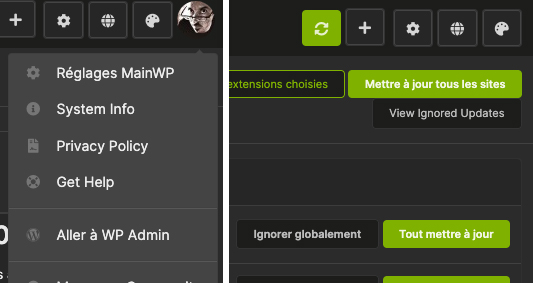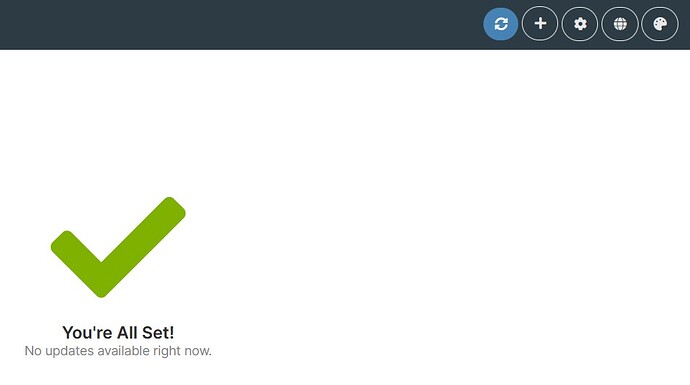With the latest update the useful menu on the right side of the UI is gone??? What is that good for?? Logging out or skip to the WP admin for example is gone?? No matter, which theme I choose and there is no alternative on the left side menu.
Those items were moved. Have a look at your profile icon on the top right.
It’s good to read the changelog and read this announcement, where more information about this new version can be found including a video demonstrating most of the changes: MainWP 11th Anniversary: A Year of Growth and Innovation
You are right. Sometimes when many software changes their UI or anything substantial I am a bit fed up of using the lifetime to research after every bit of each update of each software… That´s not your fault.
But I have no profile button here:
Windows 11, Chrome browser up to date, display 100%
Did you hide the profile image with some customization? I vaguely remember something about a snippet or CSS that could hide it, but I can’t find it anymore and can’t find anything in the settings either.
So hopefully the team can answer this later today.
I don’t have an profile icon in the top right corner either. Can’t go to my Settings now..!
You can reach the settings at /wp-admin/admin.php?page=Settings in case you need it.
Yes, I know bit thank you for the help Jos!
Seems there is a bug with the latest update causing the profile button missing!
I found the problem, you should not disable avatars in Settings → Comments.
An icon in case of deactivation would be welcome!!
That solved the issue! I do have an icon now, but not the default MainWP icon. How to just display the default MainWP icon?
I changed it with my own custom avatar now.
Thank you for solving this issue Lagarique!
I never use comments, but if so, I would have never thought of this solution! Thanks @Lagarrigue!
Best way, though, would be that this was not necessary cause it never was an issue before… ![]()
PS. For all other dumbs like me: I searched for half an hour for “comments” in the MainWP settings to realize you meant the WP admin settings… ![]()
![]()
…no CSS changed. Lagarrigue found the issue…
Thanks for reporting this to us.
If you have “Avatar Display” turned off in the WP Admin > Settings > Discussions (/wp-admin/options-discussion.php), the icon in the top right of the MainWP Dashboard is hidden.
We will fix this in the upcoming hotfix release.
In the meantime, you can enable the “Avatar Display” setting, or just log out from the WP Admin of the Dashboard site (which is exactly what the logging out from MainWP Dashboard does).
Thank you all for reporting this to us.
We’ve just released hotfix v5.4.0.1 for the Dashboard plugin.
You will now see this icon in the top right corner even when the “Display Avatar” is disabled on the Discussions page:
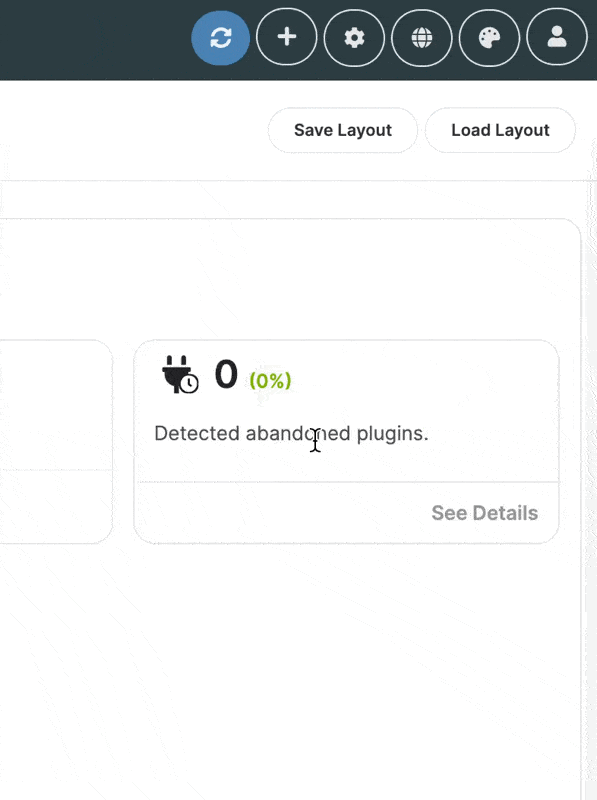
Great, a quick solution.
This topic was automatically closed 2 days after the last reply. New replies are no longer allowed.