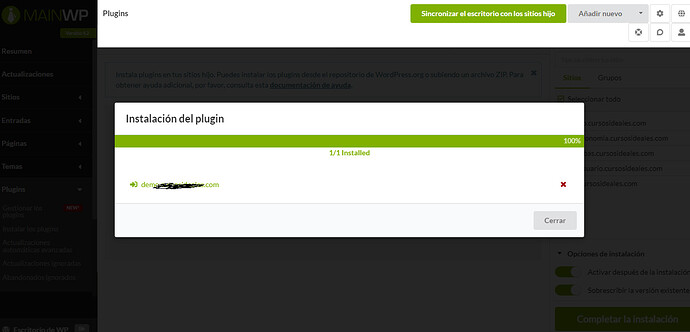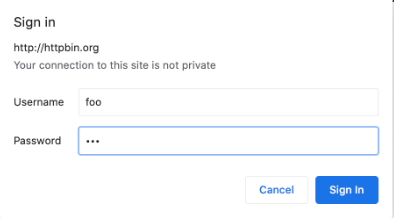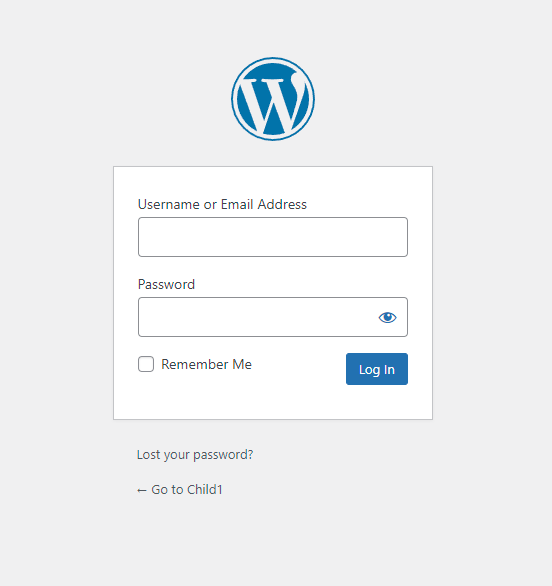I am in need of some help regarding the installation of zip-plugins on my MainWP child websites.
I deactivate ithemes security and the problem continues I don’t know what to do
Hi @Camilo
Welcome to the MainWP Community.
Can you please post the community system report from your MainWP Dashboard for review? The report is located in your Dashboard under Status → Server, on the top right of the page.
Be sure to use the button like the one below; this button hides all your private information:
![]()
Pressing the button auto-copies the report to your clipboard then just paste it in a reply here.
I created New Support Ticket, I don´t know where is “The report is located in your Dashboard under Status → Server, on the top right of the page.”
### Información del servidor Necesario Detectado Estado ###
MainWP Dashboard
Versión de MainWP Dashboard 4.2.1 4.2.1 Correcto
MainWP Upload Directory Writable Writable Correcto
Extensiones de MainWP
MainWP UpdraftPlus Extension 4.0.5 Licencia de la API inactiva Advertencia
WordPress
WordPress Version >=3.6 5.9.3 Correcto
WordPress Memory Limit >=64M 40M Advertencia
MultiSite Disabled =true true Correcto
Método del sistema de archivos = direct direct Correcto
PHP
PHP Version >=7.0 7.4.15 Correcto
PHP Safe Mode Disabled =true true Correcto
PHP Max Execution Time >=30 seconds 120 Correcto
PHP Max Input Time >=30 seconds -1 Correcto
PHP Memory Limit >=128M 500M Correcto
PCRE Backtracking Limit >=10000 1000000 Correcto
PHP Upload Max Filesize >=2M 512M Correcto
PHP Post Max Size >=2M 512M Correcto
SSL Extension Enabled =true true Correcto
SSL Warnings = empty Correcto
cURL Extension Enabled =true true Correcto
cURL Timeout >=300 seconds 60 Advertencia
cURL Version >=7.18.1 7.58.0 Correcto
cURL SSL Version >=OpenSSL/1.1.0 OpenSSL/1.1.1 Correcto
PHP Allow URL fopen SÍ
Compatibilidad Exif PHP SÍ ( V7.4.)
Compatibilidad PHP IPTC SÍ
Compatibilidad PHP XML SÍ
Funciones PHP desactivadas No hay funciones desactivadas.
Extensiones PHP cargadas Core, PDO, Phar, Reflection, SPL, SimpleXML, Zend OPcache, bcmath, bz2, calendar, cgi-fcgi, ctype, curl, date, dom, exif, fileinfo, filter, ftp, gd, gettext, hash, iconv, imagick, imap, intl, json, libxml, mbstring, mysqli, mysqlnd, openssl, pcntl, pcre, pdo_mysql, pdo_sqlite, posix, pspell, session, soap, sockets, sodium, sqlite3, standard, tokenizer, xml, xmlreader, xmlrpc, xmlwriter, xsl, zip, zlib
MySQL
MySQL Version >=5.0 8.0.28-0ubuntu0.20.04.3 Correcto
Modo de MySQL NO_ENGINE_SUBSTITUTION
Codificación del cliente de MySQL utf8
Información del servidor
Software del servidor Apache
Sistema operativo Linux
Arquitectura 64 bit
Protocolo del servidor HTTP/2.0
HTTPS ACTIVADO
Conexión automática al servidor Prueba de respuesta correcta.
Agente de usuario Mozilla/5.0 (Windows NT 6.1; Win64; x64) AppleWebKit/537.36 (KHTML, like Gecko) Chrome/100.0.4896.88 Safari/537.36
Interfaz de la pasarela CGI/1.1
Uso de memoria 53.04 MB
Hora de la solicitud 1649954677
Aceptar contenido text/html,application/xhtml+xml,application/xml;q=0.9,image/avif,image/webp,image/apng,*/*;q=0.8,application/signed-exchange;v=b3;q=0.9
Aceptar el contenido del juego de caracteresN/D
Ajustes de MainWP
Number of child sites 5
Usar WP Cron No
Optimizar para alojamiento compartido o grandes redesNo
WP Core advanced automatic updates enabledSí
Plugin advanced automatic updates enabledSí
Theme advanced automatic updates enabledSí
Tolerancia para los plugins/temas abandonados365
Número máximo de entradas a mostrar
Número máximo de páginas a mostrar
MainWP legacy backups enabled No
Sistema principal de copia de seguridadMainWP UpdraftPlus Extension
Basic uptime monitoring enabled No
Site health monitoring enabled No
Peticiones máximas simultáneas 4
Retraso mínimo entre peticiones 200
Peticiones máximas simultáneas por IP1
Retraso mínimo entre peticiones a la misma IP1000
Peticiones máximas simultáneas de sincronización
Peticiones máximas simultáneas de instalación y actualización
REST API enabled No
Cache control enabled No
Plugins activos
Easy Theme and Plugin Upgrades 2.0.2 Activo
iThemes Security Pro 7.1.0 Activo
MainWP Dashboard 4.2.1 Activo
UpdraftPlus - Backup/Restore 2.22.11.25 Activo
WP Mail SMTP 3.3.0 Activo
Thanks for the system report.
The issue is usually caused by a security rule on the Dashboard preventing Child sites from connecting to it.
Please try to:
- Remove any security rules present in the .htaccess file where the MainWP Dashboard is installed
- Disable any security plugins running on WordPress where the MainWP Dashboard is installed
- Disable security measures, such as firewall, of the Hosting provider where the MainWP Dashboard is hosted
- Disable HTTP Basic Auth protection on the URL of the MainWP Dashboard
how can i do the last one?
HTTP Basic Auth can be set up in many different ways.
If you don’t need to enter a username/password when accessing the URL where your Dashboard is hosted, even before logging in to WordPress, you don’t have HTTP Basic Auth set up.
The prompt would look something like this:
Can you please check if you are able to install that plugin directly on your Child site?
If you can, then please proceed with the other troubleshooting steps from my previous post.
I use a username/password when i access wordpress
This is the standard WordPress login screen and every WordPress installation has it:
HTTP Basic Auth would ask you for a different set of Username/Password before you would see that standard WordPress login screen. It would look something like this:
HTTP Basic Auth is a pluggin? i don´t use that
BEGIN WordPress
Las directivas (líneas) entre «BEGIN WordPress» y «END WordPress» son
generadas dinámicamente y solo deberían ser modificadas mediante filtros de WordPress.
Cualquier cambio en las directivas que hay entre esos marcadores serán sobrescritas.
RewriteEngine On RewriteRule .* - [E=HTTP_AUTHORIZATION:%{HTTP:Authorization}] RewriteBase / RewriteRule ^index\.php$ - [L] RewriteCond %{REQUEST_FILENAME} !-f RewriteCond %{REQUEST_FILENAME} !-d RewriteRule . /index.php [L]END WordPress
In your first post, you mentioned that you tried to disable the iThemes Security plugin, and that didn’t help, but just to be 100% sure, can you confirm that you disabled it on your MainWP Dashboard site and not on child site?
Do you get this same problem with any child site or just the one you showed in the screenshot from the first post?
Can you contact you Dashboard site host support and have them verify that the tmpfile() PHP function is not disabled in the server config?
they answered–>that option should be enable by default.
Can you have them verify that it’s actually enabled, not that it should be enabled ![]()
Also, can you please answer the other two questions?
1-confirm that you disabled it on your MainWP Dashboard site and not on child site? is disabled
2-Do you get this same problem with any child site or just the one you showed in the screenshot from the first post? is the same problem in the others subdomain of the same page
Thanks for verifying that.
Let’s wait for the final confirmation from your host that the tmpfile() is enabled.
If it is, let’s move to your support ticket that is already opened in our helpdesk system where I can collect more info and check what is going on.
is enabled tmpfile()
The hosting use a firewall when a desable this i can upload the pluggin
@Camilo i’m glad you found your solution but I would recommend asking the host just to whitelist your Dashboard IP in the firewall and re-enable your firewall.
This topic was automatically closed 24 hours after the last reply. New replies are no longer allowed.