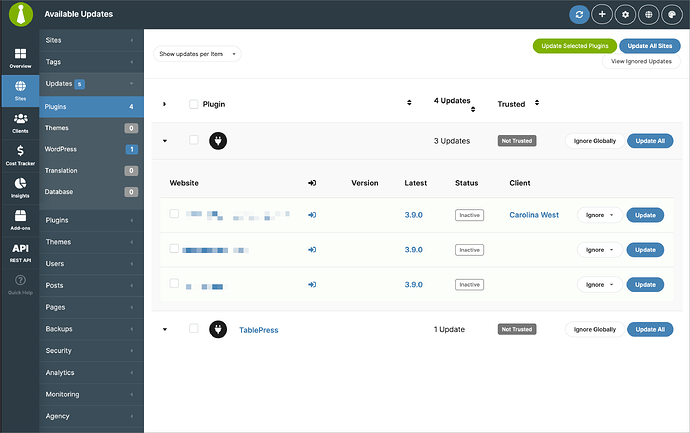The name of the plugin (which I’ve narrowed down through process of elimination to being Gravity Forms and/or Gravity Forms Extensions/Add-On Plugins) is missing from the updates column. I’m seeing this issue happen more and more frequently with Gravity Forms. In this screenshot, you can see 3 sites showing to need an update. However, logging into those individual sites show no updates are needed. A fresh resync does not change the status. Eventually, after a few days, these “updates” will disappear from the Updates page. In summary, MainWP either shows sites with Gravity Forms as needing updates (and they are already updated) or the name of the plugin (typically Gravity Forms) is missing from the Updates page.
I’ve seen this as well with Gravity Forms, but I think it’s related to their update process, that differs from default WordPress plugin updates. It would be nice if MainWP could help debug this behavior, but the fix should be implemented by GF.
Hey @coltwest
I assume that no available updates are visible on the Updates page?
However, are there any available updates being reported by the Gravity Forms plugin?
And are there any available plugins visible on the Installed Plugins page?
However, logging into those individual sites show no updates are needed.
Correct.
However, are there any available updates being reported by the Gravity Forms plugin?
After MainWP performs the initial Gravity Forms update, MainWP fails to recognize the update occurred and continues to show the update is needed…even after re-syncing MainWP with the website. Then, if you initiate another “update push” via MainWP, it reports the plugin update fails with a red X. After a few days, the issue clears itself up. This is consistent behavior with MainWP and Gravity Forms for the last year (approximately).
And are there any available plugins visible on the Installed Plugins page?
None shown.
Thanks for the additional info.
As @josklever pointed out, this certainly seems to be related to the update process employed by the Gravity Forms.
MainWP should support all premium plugins that use standard WP Update API, however if some plugin developers employ custom methods, MainWP might struggle with the detection of updates.
You can try the steps outlined in this KB which may help with this issue: Premium Plugin Updates Not Detected - MainWP Knowledgebase
Thank you for the feedback. I’ve reported the issue to Gravity Forms and we’ll see what their response is.
I received the following reply from Gravity Forms support:
Gravity Forms uses WordPress core functions for the updates, just like any other WordPress plugin. And is in fact fully integrated with the WordPress core updates manager.
If the MainWP team provides you with any specific technical details about something they think is done wrong from our side of things, rather than just saying it is our fault, please let us know.
They can also reach out directly using our General Questions form ( no license required ): General Support - Gravity Forms
Thanks for forwarding that reply to us.
The next time you see this issue with the Gravity plugins on your Dashboard, can you please open a private help desk ticket so our dev team can take a closer look?
No problem. I’m actually seeing the issue right now, so I will open a private help desk ticket.
I’m seeing this as well: Plugin name missing
It shows that the status is inactive, and I don’t have any inactive plugins on that site.
It says the latest is 3.9.0 and the only plugin matching that is “Gravity Forms PayPal Checkout Add-On” but it’s at 3.9.0, so it doesn’t actually need an update…
The team has prepared a pre-release version of MainWP Dashboard that addresses this issue.
Please send me a direct message if you’d like me to send you a URL of the pre-release ZIP file.
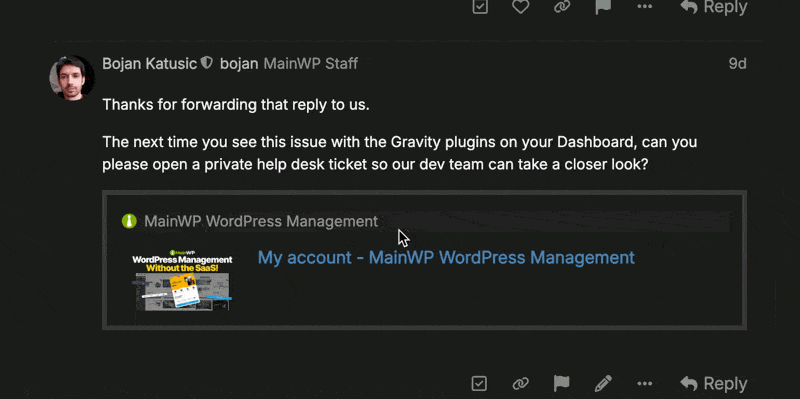
Hey Bojan, We’re seeing this issue across gravity forms, all its add-ons and gravity smtp. Is the pre-release specific to this issue or does it include other updates that may not yet be production ready?
Hey @johnwc
The pre-release is specific to this issue.
Let me know if you want me to send you the version.
This topic was automatically closed 30 days after the last reply. New replies are no longer allowed.