When I try and run a scan from the extension list (/wp-admin/admin.php?page=Extensions-Mainwp-Sucuri-Extension) I get the error below. When I run it from the individual site it works fine.
Error: Wrong or expired request
When I try and run a scan from the extension list (/wp-admin/admin.php?page=Extensions-Mainwp-Sucuri-Extension) I get the error below. When I run it from the individual site it works fine.
Error: Wrong or expired request
Hi Eric,
The Sucuri scan works fine on my test dashboard. I just double-checked.
Can you please try to eliminate potential plugin conflicts and temporarily deactivate all non-mainwp plugins on the dashboard site and see if you can run the scan after that?
Let me know how it goes.
I disabled all plugins except Dashboard and Sucuri and still see the same error.
### WordPress Check Required Detected Status ###
FileSystem Method = direct direct Pass
MultiSite Disabled =true true Pass
WordPress Memory Limit >=64M 512M Pass
WordPress Version >=3.6 6.0 Pass
### PHP Required Detected Status ###
cURL Extension Enabled =true true Pass
cURL SSL Version >=OpenSSL/1.1.0 OpenSSL/1.1.1f Pass
cURL Timeout >=300 seconds 300 Pass
cURL Version >=7.29.0 7.68.0 Pass
PCRE Backtracking Limit >=10000 1000000 Pass
PHP Allow URL fopen N/A YES
PHP Disabled Functions N/A , pcntl_alarm, pcntl_async_signals, pcntl_exec, pcntl_fork, pcntl_get_last_error, pcntl_getpriority, pcntl_setpriority, pcntl_signal, pcntl_signal_dispatch, pcntl_signal_get_handler, pcntl_sigprocmask, pcntl_sigtimedwait, pcntl_sigwaitinfo, pcntl_strerror, pcntl_unshare, pcntl_wait, pcntl_waitpid, pcntl_wexitstatus, pcntl_wifcontinued, pcntl_wifexited, pcntl_wifsignaled, pcntl_wifstopped, pcntl_wstopsig, pcntl_wtermsig,
PHP Exif Support N/A YES ( V8.0.)
PHP IPTC Support N/A YES
PHP Loaded Extensions N/A Core, FFI, PDO, Phar, Reflection, SPL, SimpleXML, Zend OPcache, bcmath, calendar, cgi-fcgi, ctype, curl, date, dom, exif, fileinfo, filter, ftp, gd, gettext, gmp, hash, iconv, igbinary, imagick, imap, intl, json, libxml, mbstring, memcached, msgpack, mysqli, mysqlnd, openssl, pcre, pdo_mysql, pdo_sqlite, posix, readline, redis, session, shmop, soap, sockets, sodium, sqlite3, standard, sysvmsg, sysvsem, sysvshm, tidy, tokenizer, xml, xmlreader, xmlrpc, xmlwriter, xsl, zip, zlib
PHP Max Execution Time >=30 seconds 300 Pass
PHP Max Input Time >=30 seconds 300 Pass
PHP Memory Limit >=128M 512M Pass
PHP Post Max Size >=2M 256M Pass
PHP Safe Mode Disabled =true true Pass
PHP Upload Max Filesize >=2M 256M Pass
PHP Version >=7.0 8.0.19 Pass
PHP XML Support N/A YES
SSL Extension Enabled =true true Pass
SSL Warnings = empty Pass
### MySQL Required Detected Status ###
MySQL Client Encoding N/A utf8
MySQL Mode N/A ERROR_FOR_DIVISION_BY_ZERO,NO_ENGINE_SUBSTITUTION
MySQL Version >=5.0 8.0.28-19 Pass
### Server Configuration Detected Value ###
Accept Content text/html,application/xhtml+xml,application/xml;q=0.9,image/avif,image/webp,*/*;q=0.8
Accept-Charset Content N/A
Architecture 64 bit
Gateway Interface CGI/1.1
HTTPS ON
Memory Usage 12.88 MB
Operating System Linux
Request Time 1654547864
Server Protocol HTTP/2.0
Server self connect Not expected HTTP response body:
Server Software nginx/1.21.6
User Agent Mozilla/5.0 (Windows NT 10.0; Win64; x64; rv:101.0) Gecko/20100101 Firefox/101.0
### MainWP Dashboard Settings Detected Value ###
Abandoned plugins/themes tolerance 366
Basic uptime monitoring enabled No
Cache control enabled Yes
MainWP Dashboard Version Latest: 4.2.4.1 | Detected: 4.2.4.1 Pass
MainWP legacy backups enabled No
Maximum number of pages to return 50
Maximum number of posts to return 50
Maximum simultaneous install and update requests3
Maximum simultaneous requests 10
Maximum simultaneous requests per ip4
Maximum simultaneous sync requests 10
Minimum delay between requests 200
Minimum delay between requests to the same ip500
Number of child sites 41
Optimize for shared hosting or big networksNo
Plugin advanced automatic updates enabledNo
Primary Backup System WPvivid Backup for MainWP
REST API enabled No
Site health monitoring enabled No
Theme advanced automatic updates enabledNo
Use WP Cron Yes
WP Core advanced automatic updates enabledYes
### Extensions Version License Status ###
Activity Log for MainWP 2.0.0
Advanced Uptime Monitor Extension 5.2.2 Actived Pass
Boilerplate Extension 4.1 Actived Pass
MainWP Broken Links Checker Extension4.0.0.3 Deactivated Warning
MainWP Clean and Lock Extension 4.0.1.2 Actived Pass
MainWP Custom Dashboard Extension 4.0.2 Actived Pass
MainWP Domain Monitor Extension 4.0-beta1 Actived Pass
MainWP Favorites Extension 4.0.10 Actived Pass
MainWP File Uploader Extension 4.1 Actived Pass
MainWP Google Analytics Extension 4.0.4 Actived Pass
MainWP Maintenance Extension 4.1.1 Actived Pass
MainWP Pro Reports Extension 4.0.9 Actived Pass
MainWP Sucuri Extension 4.0.10 Actived Pass
MainWP Team Control 4.0.2 Actived Pass
MainWP White Label Extension 4.1.1 Actived Pass
MainWP WooCommerce Status Extension4.0.7 Actived Pass
WPvivid Backup MainWP 0.9.24
### Plugin Version Status ###
Activity Log for MainWP 2.0.0 Active
FluentSMTP 2.1.1 Active
MainWP Broken Links Checker Extension4.0.0.3 Active
MainWP Child 4.2.3 Active
MainWP Dashboard 4.2.4.1 Active
Patchstack Security 2.1.18 Active
Typemarker 1.6.3 Active
WP 2FA - Two-factor authentication for WordPress2.2.1 Active
WP fail2ban 4.4.0.4 Inactive
WPvivid Backup MainWP 0.9.24 Active
WPvivid Backup Plugin 0.9.72 Active
WPvivid Plugins Pro 2.2.4 Active
Thanks for the update.
Would you mind opening a private Help Desk ticket so we can collect some additional information & investigate further?
#11843 submitted a minute ago
Having the same/similar issue. I updated the MainWP Sucuri plugin and this started happening.
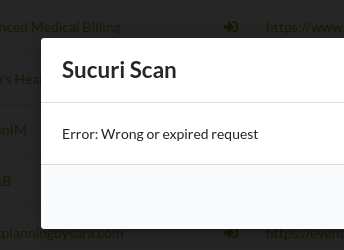
I’ll also open up a ticket in a moment.
another update. I just downgraded the sucuri ext from 4.0.10 to 4.0.9 and no longer get the error message.
Thanks for the update.
Can you please update to the latest version, and try performing a Sucuri scan with and without verifying the SSL certificate by going to the Individual Child Site overview and see if you get the same error for both scans?
Per my ticket, this has been sent to the devs and if you have the issue the temporary solution is to use the previous version of the plugin.
Went ahead and updated again. Now all seems to be working ok, at least on my end.
@Tinch72
Thanks for the update, Jeff.
@7thcircle
Eric, can you confirm that the latest version works fine for you as well now?
The version available is still the one with the issue. I have also updated the dashboard to the latest version and still the same issue.
FYI, just tested 4.0.11 and the issue is still present.
@7thcircle
Thank you for the update. I’ve sent you a follow-up message via the ticket you have opened previously regarding this issue.
This topic was automatically closed 30 days after the last reply. New replies are no longer allowed.