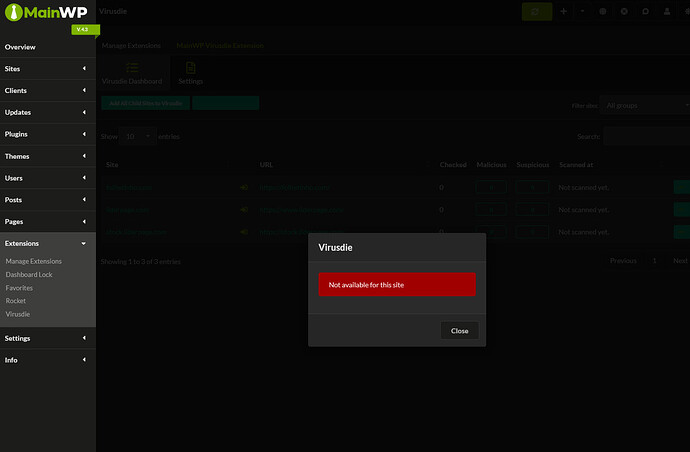Hello everyone, I looked for a solution to my problem and I couldn’t find an answer anywhere, maybe someone here can help me.
I installed and activated Virusdie in mainwp, it is active, the sites are active, but when I put “Scan Site” I get a message in red “Not available for this site”.
I already reinstalled Virusdie, reinstalled the sites but nothing happens, just the error message.
I accessed the Virusdie website and there are the 3 sites that I add to the mainwp but the part to verify the site does not work, the scan works directly on the virusdie website and when I returned to the mainwp panel it highlighted that the 2 sites were verified.
I’ll post a print of the message, if anyone knows how to help me, I’m very grateful.
Hey @Binario
Due to limitations in Virusdie’s API, existing accounts created without MainWP Virusdie Extension do not have the required permissions to manage connected sites. Use this extension only if you plan to create a new Virusdie account through the extension Sign-Up form.
Please have a look at our help documents explaining the Virusdie API limitation in more detail: https://kb.mainwp.com/docs/virusdie-extension-api-compatibility/
And here you can find the rest of Virusdie help documentation: https://kb.mainwp.com/docs/category/mainwp-extensions/virusdie/
Hi Bojan,
My Virusdie account was created through MainWP, I didn’t have a virusdie account.
But to make sure I didn’t do anything wrong, I asked the people at virusdie to remove my account that was there completely so that I could redo the whole process, and it turned out that after everything was redone, it was the same.
I removed all the localhost data I had from the virusdie, removed the virusdie plugin from the panel and reinstalled everything again and it continued with the same problem.
Now I’m waiting for a response from MainWP support to see if they can resolve it.
Thank you for the update.
Are you running your MainWP Dashboard on a localhost install?
And can you please post the community system report from your MainWP Dashboard for review? The report is located in your Dashboard under Info → Server, on the top right of the page.
Be sure to use the button like the one below; this button hides all your private information:
![]()
Pressing the button auto-copies the report to your clipboard then just paste it in a reply here.
Hi Bojan,
I think I already answered this question in the email, but in order not to be in doubt I will answer here again.
I was using a server on Digitalocean but now I’ve migrated to Vultr so I’m not using it on localhost.
I redid everything until the virusdie account was deleted to redo everything through the panel to make sure everything was correct and the error remains the same.
Report follows.
Grateful for the attention
### WordPress Check Required Detected Status ###
FileSystem Method = direct direct Pass
MultiSite Disabled =true true Pass
WordPress Memory Limit >=64M 128M Pass
WordPress Version >=3.6 6.1.1 Pass
### PHP Required Detected Status ###
cURL Extension Enabled =true true Pass
cURL SSL Version >=OpenSSL/1.1.0 OpenSSL/1.1.1n Pass
cURL Timeout >=300 seconds 60 Warning
cURL Version >=7.18.1 7.64.0 Pass
PCRE Backtracking Limit >=10000 1000000 Pass
PHP Allow URL fopen N/A YES
PHP Disabled Functions N/A , pcntl_alarm, pcntl_exec, pcntl_fork, pcntl_get_last_error, pcntl_getpriority, pcntl_setpriority, pcntl_signal, pcntl_signal_dispatch, pcntl_sigprocmask, pcntl_sigtimedwait, pcntl_sigwaitinfo, pcntl_strerror, pcntl_wait, pcntl_waitpid, pcntl_wexitstatus, pcntl_wifcontinued, pcntl_wifexited, pcntl_wifsignaled, pcntl_wifstopped, pcntl_wstopsig, pcntl_wtermsig,
PHP Exif Support N/A YES ( V7.4.)
PHP IPTC Support N/A YES
PHP Loaded Extensions N/A Core, FFI, PDO, Phar, Reflection, SPL, SimpleXML, Zend OPcache, bcmath, bz2, calendar, cgi-fcgi, ctype, curl, date, dom, exif, fileinfo, filter, ftp, gd, gettext, hash, iconv, igbinary, imagick, imap, intl, json, libxml, mbstring, mysqli, mysqlnd, openssl, pcre, pdo_mysql, posix, readline, redis, session, shmop, soap, sockets, sodium, standard, sysvmsg, sysvsem, sysvshm, tokenizer, xml, xmlreader, xmlwriter, xsl, zip, zlib
PHP Max Execution Time >=30 seconds 300 Pass
PHP Max Input Time >=30 seconds 60 Pass
PHP Memory Limit >=128M 512M Pass
PHP Post Max Size >=2M 100M Pass
PHP Safe Mode Disabled =true true Pass
PHP Upload Max Filesize >=2M 100M Pass
PHP Version >=7.0 7.4.33 Pass
PHP XML Support N/A YES
SSL Extension Enabled =true true Pass
SSL Warnings = empty Pass
### MySQL Required Detected Status ###
MySQL Client Encoding N/A utf8
MySQL Mode N/A ERROR_FOR_DIVISION_BY_ZERO,NO_AUTO_CREATE_USER,NO_ENGINE_SUBSTITUTION
MySQL Version >=5.0 10.4.27-MariaDB-1:10.4.27+maria~deb10 Pass
### Server Configuration Detected Value ###
Accept Content text/html,application/xhtml+xml,application/xml;q=0.9,image/avif,image/webp,*/*;q=0.8
Accept-Charset Content N/A
Architecture 64 bit
Gateway Interface CGI/1.1
HTTPS ON
Memory Usage 38.97 MB
Operating System Linux
Request Time 1669657653
Server Protocol HTTP/1.1
Server self connect Not expected HTTP response body:
Server Software nginx/1.22.1
User Agent Mozilla/5.0 (Windows NT 10.0; Win64; x64; rv:107.0) Gecko/20100101 Firefox/107.0
### MainWP Dashboard Settings Detected Value ###
Abandoned plugins/themes tolerance
Basic uptime monitoring enabled Yes
Cache control enabled Yes
MainWP Dashboard Version Latest: 4.3.0.1 | Detected: 4.3.0.1 Pass
MainWP legacy backups enabled No
Maximum number of pages to return
Maximum number of posts to return
Maximum simultaneous install and update requests
Maximum simultaneous requests 4
Maximum simultaneous requests per ip1
Maximum simultaneous sync requests
Minimum delay between requests 200
Minimum delay between requests to the same ip1000
Number of child sites 1
Optimize for shared hosting or big networksNo
Plugin advanced automatic updates enabledNo
Primary backup system MainWP Legacy Backups
REST API enabled No
Site health monitoring enabled Yes
Theme advanced automatic updates enabledYes
Use WP Cron No
WP Core advanced automatic updates enabledYes
### Extensions Version License Status ###
Dashboard Lock 4.0.2 Actived Pass
MainWP Favorites Extension 4.0.10 Actived Pass
MainWP Maintenance Extension 4.1.1 Actived Pass
MainWP Rocket Extension 4.0.3 Actived Pass
MainWP Virusdie Extension 4.0.0 Actived Pass
### Plugin Version Status ###
Flexible SSL for CloudFlare 1.3.1 Active
MainWP Dashboard 4.3.0.1 Active
Nginx Helper 2.2.2 Active
Thanks for the update.
I can see that this issue is being handled via the Help Scout ticket. Let’s continue solving the issue there, as it may get difficult to track it in two different places.
This topic was automatically closed 30 days after the last reply. New replies are no longer allowed.