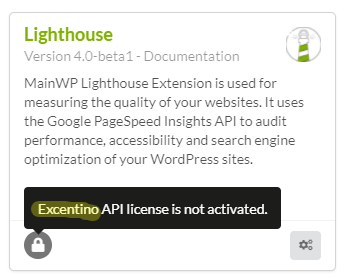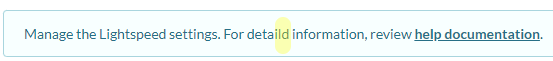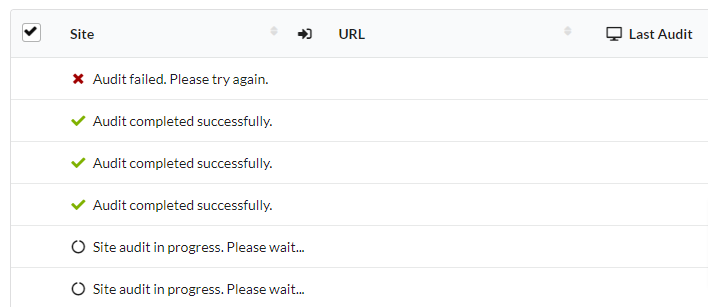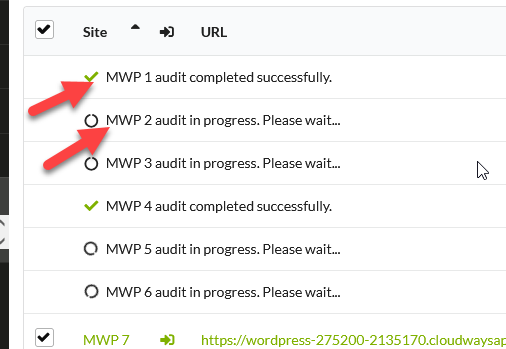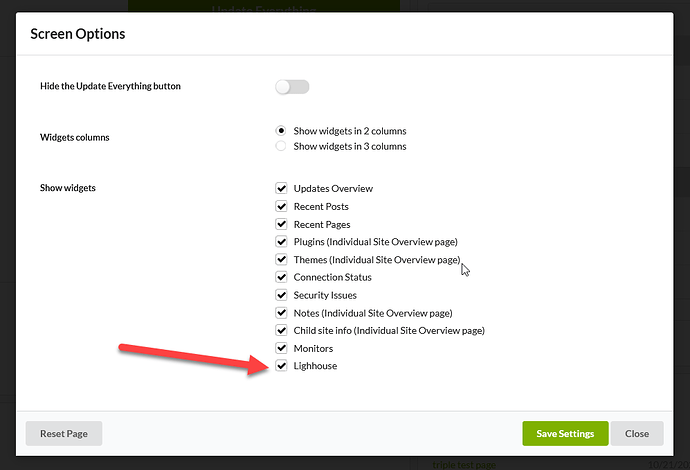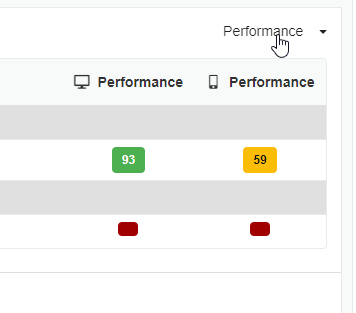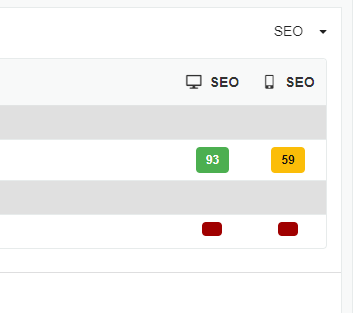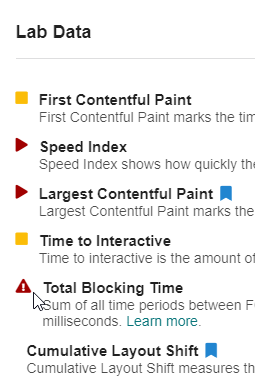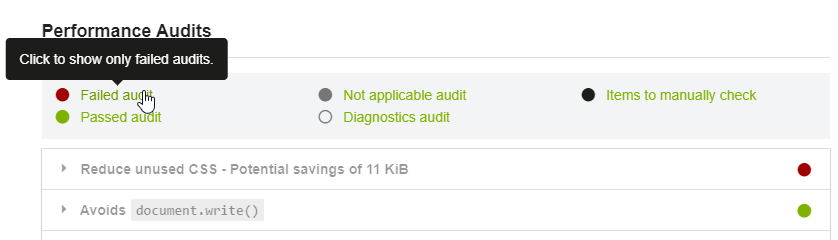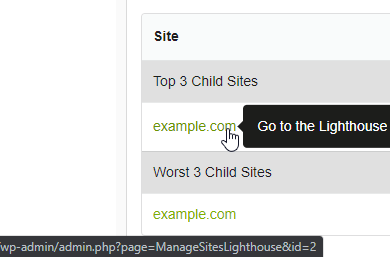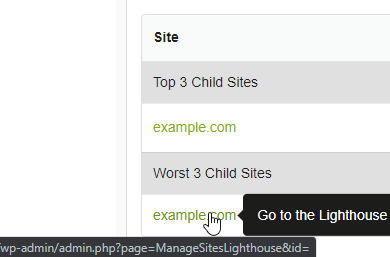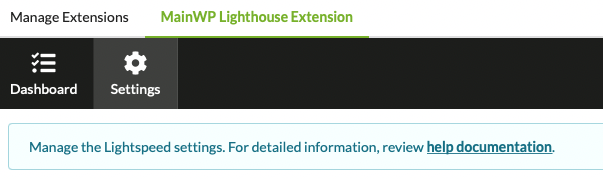I’ve done a reinstall of the extension.
There’s a new typo in your the dashboard settings (last screenshot):

The dashboard widgets are shown in 3 columns now (I’ll keep an eye on it). The Lighthouse Widget does show a critical error has occurred, but again nothing in the PHP error log. Same for the Lighthouse extension page.
The errors in the browser console if Lighthouse extension widget is enabled on overview:
File: semantic.min.js:11
Error:
Sticky: Sticky element is larger than its container, cannot create sticky. s.fn.init [div#mainwp-top-header.ui.sticky]
Details:
error @ semantic.min.js:11
checkErrors @ semantic.min.js:11
initialize @ semantic.min.js:11
(anonymous) @ semantic.min.js:11
each @ load-scripts.php?c=1&load[chunk_0]=jquery-core,jquery-migrate,utils,zxcvbn-async&ver=96d4dbe541c011e7c2935789fd6b6369:2
each @ load-scripts.php?c=1&load[chunk_0]=jquery-core,jquery-migrate,utils,zxcvbn-async&ver=96d4dbe541c011e7c2935789fd6b6369:2
T.fn.sticky @ semantic.min.js:11
(anonymous) @ admin.php?page=mainwp_tab:7453
e @ load-scripts.php?c=1&load[chunk_0]=jquery-core,jquery-migrate,utils,zxcvbn-async&ver=96d4dbe541c011e7c2935789fd6b6369:2
t @ load-scripts.php?c=1&load[chunk_0]=jquery-core,jquery-migrate,utils,zxcvbn-async&ver=96d4dbe541c011e7c2935789fd6b6369:2
setTimeout (async)
(anonymous) @ load-scripts.php?c=1&load[chunk_0]=jquery-core,jquery-migrate,utils,zxcvbn-async&ver=96d4dbe541c011e7c2935789fd6b6369:2
c @ load-scripts.php?c=1&load[chunk_0]=jquery-core,jquery-migrate,utils,zxcvbn-async&ver=96d4dbe541c011e7c2935789fd6b6369:2
fireWith @ load-scripts.php?c=1&load[chunk_0]=jquery-core,jquery-migrate,utils,zxcvbn-async&ver=96d4dbe541c011e7c2935789fd6b6369:2
fire @ load-scripts.php?c=1&load[chunk_0]=jquery-core,jquery-migrate,utils,zxcvbn-async&ver=96d4dbe541c011e7c2935789fd6b6369:2
c @ load-scripts.php?c=1&load[chunk_0]=jquery-core,jquery-migrate,utils,zxcvbn-async&ver=96d4dbe541c011e7c2935789fd6b6369:2
fireWith @ load-scripts.php?c=1&load[chunk_0]=jquery-core,jquery-migrate,utils,zxcvbn-async&ver=96d4dbe541c011e7c2935789fd6b6369:2
ready @ load-scripts.php?c=1&load[chunk_0]=jquery-core,jquery-migrate,utils,zxcvbn-async&ver=96d4dbe541c011e7c2935789fd6b6369:2
B @ load-scripts.php?c=1&load[chunk_0]=jquery-core,jquery-migrate,utils,zxcvbn-async&ver=96d4dbe541c011e7c2935789fd6b6369:2
At this moment widgets can’t be moved. If I disable the widget that’s working again and removing the errors.
![]() We are thrilled to announce that the “Lighthouse” extension is out. (Psst. Beta for NOW)
We are thrilled to announce that the “Lighthouse” extension is out. (Psst. Beta for NOW)![]() from the team MainWP.
from the team MainWP.