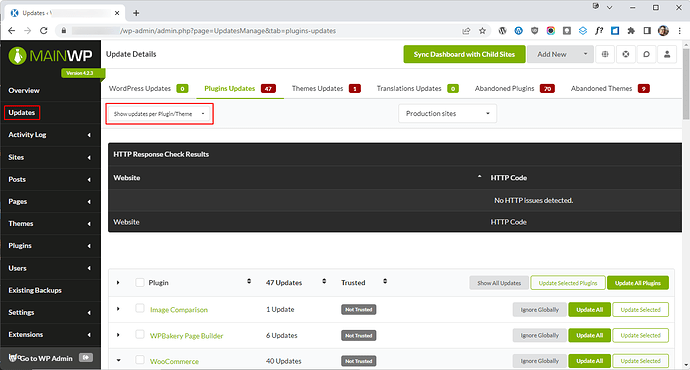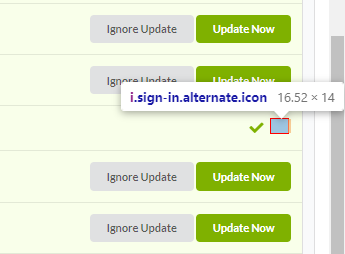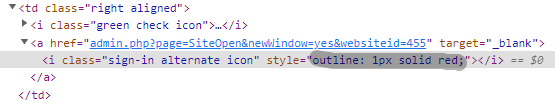After updating to MainWP 4.2.3 when I install an update to a site, I only see a green checkmark, but the icons of the “Go to wp-admin” link is gone. The link itself can be clicked, because it does work but is invisible. You only need to hover over the place where it should be.
It doesn’t seem to be a local caching issue, because I did a hard refresh of the page and I had the browser tools open with “disable cache” enabled on the Network tab.
1 Like
Can you provide a screen shot or video of the issue please?
1 Like
I go to Updates - grouped by Plugin/Theme, I expand a list of a plugin and update one on a single site:
After updating the green checkmark appears, but the icon to go to the client admin dashboard is gone:
The code in the dev tools looks like this (I’ve added the outline to show the position where it belongs):
Normally a green version of this icon was shown:
![]()
1 Like
Thanks for the detailed explanation Jos. I’ve forwarded the issue to the development team.
1 Like
Hi @josklever, can you please try this version and see if it solves the problem with the missing icon:
3 Likes
Yes, it’s back again! ![]()
2 Likes
This topic was automatically closed 24 hours after the last reply. New replies are no longer allowed.